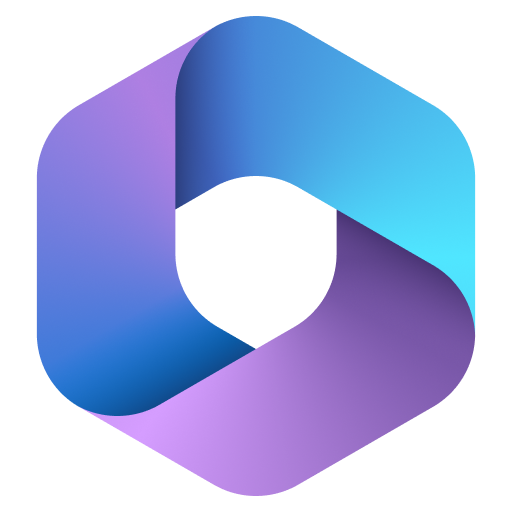- Assumption
- You have your M365 Tenant already set up.
- You use only omni domain as your tenant. You do not yet have the internet domain used in your on-premises AD Domain.
Example: toshitoshi.net (AD Domain FQDN – avalon.toshitoshi.net)
- Steps
- Go to M365 Admin Center and go to Domain Names.

- “Add Custom Domains”.

- Enter the domain FQDN.

- Add Domain.

- Add your all sub domains. (Verification fails at this stage because you are not adding the verification code into your DNS server hosting your internet domain..)
- Option : Public DNS Server setting.
*Check the verification code
On your DNS, add the TXT record like the below way.
txt @ MS=ms65775306 3600
Check and verify the domain. Verification will complete as long as DNS response properly.
You can verify the txt record via nslookup for making sure the DNS returns the proper txt record.