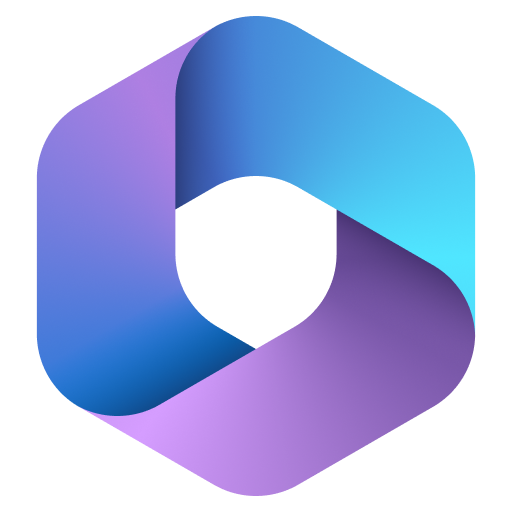- Assumption
- We have the M365 Tenant already working with the Entra ID Connect Sync with our On-Premises AD to allow the AD PC and Users to access the M365 Services.
- We have Teams and some other apps already working with M365 Service but, the Exchange Online is not yet.
- To make Exchange Online worked with the service, and to terminate the use of individual Teams License service, M365 Business Basic with Teams license will be purchased and will be assigned to the user using the Teams License already.
- Later the Exchange Online service with external mail communication functionality will be set up.
- For now, as there is no decision that the license can be purchased for a year, we will adopt the payment made per a month.
- Step
- Go to M365 Admin Center and go to Marketplace.

- Move to All products and search “Microsoft 365 Business basic”, find the Microsoft 365 business basic (month to month).

- Confirm the required unit number and click “Buy”.

- Confirm the order and payment method. Place the order once you are ok.

- The purchase will be proceeded.

- Confirm the order has been successfully placed.

- In the later increase of license, you can assign the same license to the user accordingly. The new license count will be added and the order will be placed automatically.
- To assign the new license to the users -> Active Users, go to the target User.

- License and apps.

- Confirm there is an expected license available.

- Assign it. And Save Changes.

- Go to M365 Admin Center and go to Marketplace.