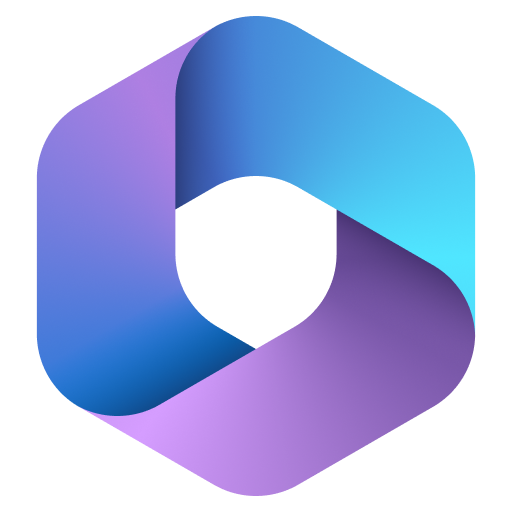Skip to the content
- Assumption
- We have a license for M365 business basic already.
- Now i would like to increase the user who can use m365 business basic servies.
- Step
- Go to M365 Admin Center and move to Billing -> Your Products.

- Click “Microsoft 365 Business Basic” .

- See there is a button “Buy Licenses”, click it.

- Increase number of “Total” license count you will have after new purchase. And “Save”.

- The process will be performed.


- Confirm the license count got increased. You can assign the user to the license immediately from here.