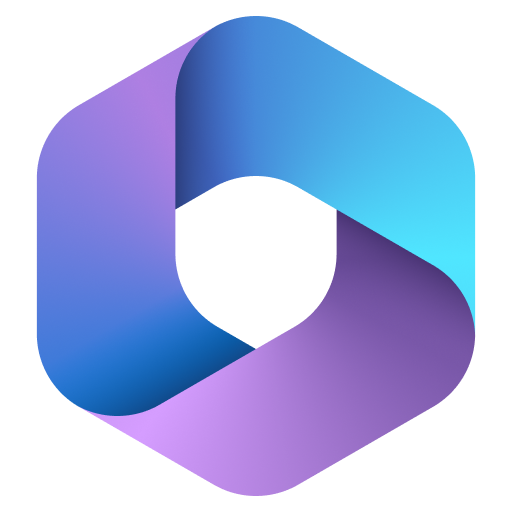- Assumption
- You have already set up the Exchange Online mail flow in Exchange Admin Center.
In this baseline setup, the out-going email flow is turned on properly basically without taking any action at your end. User of Outlook Exchange Online can send out the email just after getting the license assigned. - Even after the Exchange Online is properly set up, email coming into the email domain you have set up is not working yet.
- Now, we would like to make the incoming mail flowed to Exchange Online mail server instead of routing the mail to own mail server in the internet.
- To make the incoming mail possible, the internet DNS service of your internet domain needs to be properly configured so that mail server for your mail domain can be identified through DNS query at external parties.
- In this example, we have Internet DNS server providing the public service name record for toshitoshi.net domain.
- toshitoshi.net mail domain keeps routing the @toshitoshi.net recipient mail to existing mail server in its @mx record.
- New mx record is inserted as the mail server for avalon sub domain of toshitoshi.net – @avalon.toshitoshi.net recipient mail will be treated in this.
- new mail service related DNS record information can be created via M365 admin center.
- You have already set up the Exchange Online mail flow in Exchange Admin Center.
- Step
- Go to M365 Admin Center and move to Domains under Settings.

- Click the domain FQDN name you want to configure DNS for.

- Click “DNS records”.

- Click “Manage DNS”.

- Continue.

- Confirm the Exchange option is turned on.

- Get all record type values.

- now we expect adding the following records into the DNS configuration.
avalon MX 10 avalon-toshitoshi-net.mail.protection.outlook.com. 3600
autodiscover.avalon CNAME autodiscover.outlook.com. 3600
avalon TXT v=spf1 include:spf.protection.outlook.com -all 3600 - Go to DNS zone file and add the above into it.
Check


- Once you check your DNS setting returns the right value, go back to DNS management console on M365 admin center. Continue. and check if all DNS record is ok.
This is the example:
- Check if you can send the email from outside of mail org to your Exchange Online mail server.
- Go to M365 Admin Center and move to Domains under Settings.