MDT uses the latest ADK which is no longer supporting Windows x86 version.
When you open Properties of your MDT Share, if you move to Windows PE tab, MMC throw the fatal error and no longer allow to cointiue.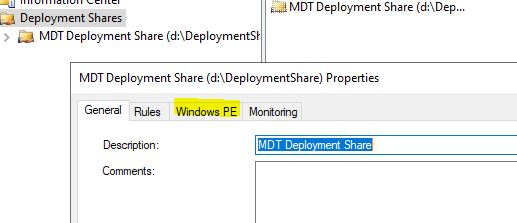
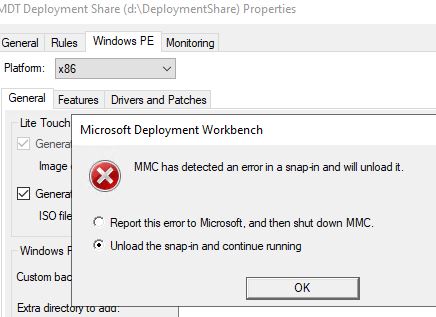
let’s fix this known issue
- Go to ADK installation path. Basically it is
C:\Program Files (x86)\Windows Kits\10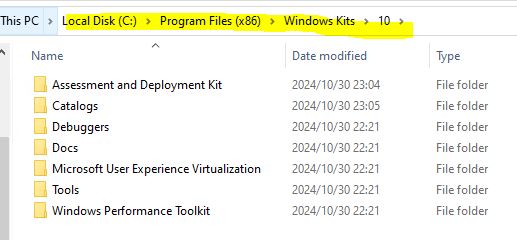
- Move to below path further.
Assessment and Deployment Kit\Windows Preinstallation Environment
You will see there is NO x86 folder here.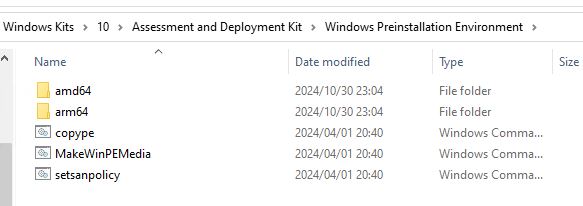
- Create the below folder structure further into this folder.
“x86\WinPE_OCs”
- Now Your issue got fixed.