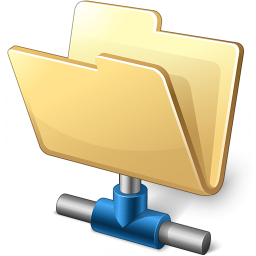Author: nabenabe
MDT uses the latest ADK which is no longer supporting Windows x86 version. When you open Properties of your MDT Share, if you move to Windows PE tab, MMC throw the fatal error and no…
Assumption Step 1: Prepare the OS and VM Hardware settings for Imaging Step2: Sysprep ! Step3: Export the image. Step4: Create the new VM from the Exported template image
Assumption Step > New-NetNat -Name NATfromInternalToExternal -InternalIPInterfaceAddressPrefix 192.168.10.0/24
You may see that the Live migration (Migrating a VM in between Hyper-V Hyper Visors while running the guest VM machine.) never gets succeeded due to the following kind of message in Hyper-V/FailoverCluster. *This may…
Windows 11 has a bit strict condition of the VM Configuration compared with Windows 10.
Assumption Preparation Install RDS Service – All one step Install License server Install RD Gateway Server Testing the RD Web Configure RDS for VDI deployment Now this is the time that you create VDI template…
Hyper-V Virtual Machine Connection | Microsoft Learn